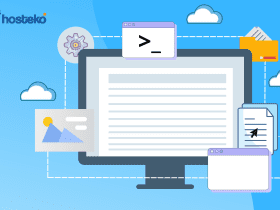Title: Get to know the WPA2-PSK network system in WiFi protection
For You. Get More Information from our site @iwanrj.com free.
Surely we often connect devices to the internet using WiFi. Apart from deliberately installing WiFi for personal use, WiFi is also spread in many public places. Using WiFi can be a lot of fun as it can provide high internet speeds and help you connect with many other devices. Even though users benefit a lot from WiFi, actually WiFi networks cannot guarantee full user security. Then the WiFi is protected by WPA2-PSK.
What is WPA2-PSK
WPA2-PSK is abbreviation from Wi-Fi protected Access Pre-Shared keys, kind system encryption security Which used For authenticate user network wireless.
Encryption possible user WiFi For protect data they moment pass channel wireless between routers or device network other, possible they For protect network without authentication servers.
The WPA2-PSK system has been in development since 2004, but since 2006 WPA certification must be used on all devices with the WiFi logo that must support WPA2 encryption.
Besides WPA2-PSK, There is Also WEP And WPA as algorithm security WiFi. WEP Alone is Which oldest from all three And proven most risky based on vulnerability Which found. So There is WPAs, Which increase security WEPs, but on Finally Also considered prone to. Until introduction WPA2, level the safety proven more tall than two system encryption other, although No Which most complete from all three.
In WPA2-PSK security encryption there are two main types of algorithms that have their respective differences, namely AES (advanced encryption standard) and TKIP (temporal key integrity protocol). AES is only used as an optional algorithm, when viewed from WPA encryption, while TKIP is mandatory. Whereas in WPA2, AES is a mandatory algorithm, and TKIP is optional.
AES vs TKIP
Basically AES and TKIP are two types of encryption algorithms that can be used on WiFi networks that use WPA2-PSK encryption.
TKIP is actually a type of algorithm protocol that was first introduced to replace the very insecure role of WEP encryption. In fact, TKIP is very similar to WEP encryption, and now TKIP is no longer allowed to be used, and you should try to avoid it.
AES is type algorithm encryption Which more safe than TKIP And No designed only For network WiFi. For example, If You want to encrypt hard drives You with TrueCrypt, process encryption will use AES. Standard AES Also has acknowledged in whole world, including America Union Which Also adopt standard This. By Because That, AES should Enough safe but Still own weakness to attack brute forces, And You can use combination say password Which strong For get around it.
Which is the Best Encryption for You?
You must think about question This especially formerly moment prepare network WiFi. Because If You choose type coding Which “Wrong”, That will bother You. From second type algorithm encryption WPA2-PSK in on, You Can choose Wrong One or both of them at a time. Still hesitant For choose encoding Which appropriate And naturally Which best? This the explanation.
Type algorithm encryption This should only You choose If device Which You have Already old For connected to network Which Already use algorithm encryption type AES.
- WPA2-PSK AESThis is option best (And default) For routers on version latest Which support AES. So If You usually see the setting, only There is option WPA2-PSK, It means device You support PSK (pre-shared keys) in a manner default.
- WPA2-PSK TKIP & AESUsing two types of encryption algorithms like this can be used as an alternative for old clients. When you use WPA2-PSK TKIP & AES to communicate with old devices (for example), you will encounter slow transmission speeds. Because the cipher drops to its lowest point, while AES alone uses a lot of power for the computational process. If you have multiple devices, you will definitely notice a drop in productivity. You need to know that the maximum transfer speed for networks that use WEP or WPA (TKIP) encryption is 54Mbps.
Can WPA2-PSK WiFi networks be hacked?
Of course, if you are wondering whether this WPA2-PSK WiFi network can be hacked or not, the answer is yes, because there is no such thing as a secure system in this world. There are cases where WiFi networks that already use WPA2-PSK protection are infiltrated by the KRACK method (key reinstallation attacks). This method can provide illegal access to almost any device sent over a Wi-Fi network using the WPA2 protocol.
With draft KRACK, hackers No need know password For access network Wi-Fi. Hacker intercept Then cross network And get all information Which they need For enter to network
How WPA2-PSK Works
WPA2-PSK requires a router that has a passphrase with a length of 8 to 63 characters, to encrypt data contained on the internet network.
For protection best moment use WPA2, should use AES. WPA2 Also can use TKIP on device long Which compatible. By Because That, device Which support WPA2 connected to WPA2, And device Which support WPA connected to WPA. So WPA2 No always means WPA2-AES, but on device Which No own choice between TKIP or AES, usually identified as WPA2-ES.
PSK is abbreviation from “Pairwise Masters key” in WPA2-PSK. Key This No key Actually Which used in process encryption. PSK is say key Which used For connect routers. PSK saved in routers. When You connect PSK to SSID routers And code succeed, send For authentication.
So How This Can Work when key Which generated always is code unique For every session, whereas PSK And SSID No Once changed, that’s Why AES used For encryption?
How to Secure WiFi
Protect WiFi You No only about avoid threat on line, but Also about person Which use network You in a manner free And bother stability connection network You.
Following is method For secure WiFi You.
- Set SSID to mark random And long For reduce risk attack brute forces
- For key (say password) long Which shared previously And change in a manner regular so that No easy found by person other
- Whereas, Name SSID Which unique Enough prone to to attack world virtual. However, If You want to more safe, should use VPNs.
If You want to safe, No There is his fault try use Name user And say password or certificate security For authentication WPA2-Enterprise. Precondition For This, however, is owner network Already own servers For authentication.
On the contrary, they Which only use say password normal And previously share it use process authentication WPA2-Personal, Which usually applied in office And House. For authentication Personal WPA2, owner network No own servers.
WPA2-PSK is a great choice for users who have a Wi-Fi network at home or at work. If you use both home and work WiFi, using WPA2-PSK encryption is a good choice because WPA2-PSK is a more secure type of encryption than WEP and WPA. However, a secure Wi-Fi network may not protect users from potential cyber attacks, especially if you are not careful when accessing websites through your Wi-Fi network.
Websites can also be insecure if you don’t have SSL yet. You should always pay attention to this. An easy way to tell if a website has SSL installed is by looking at the lock icon in the URL column, which means the website has an SSL certificate installed and vice versa.