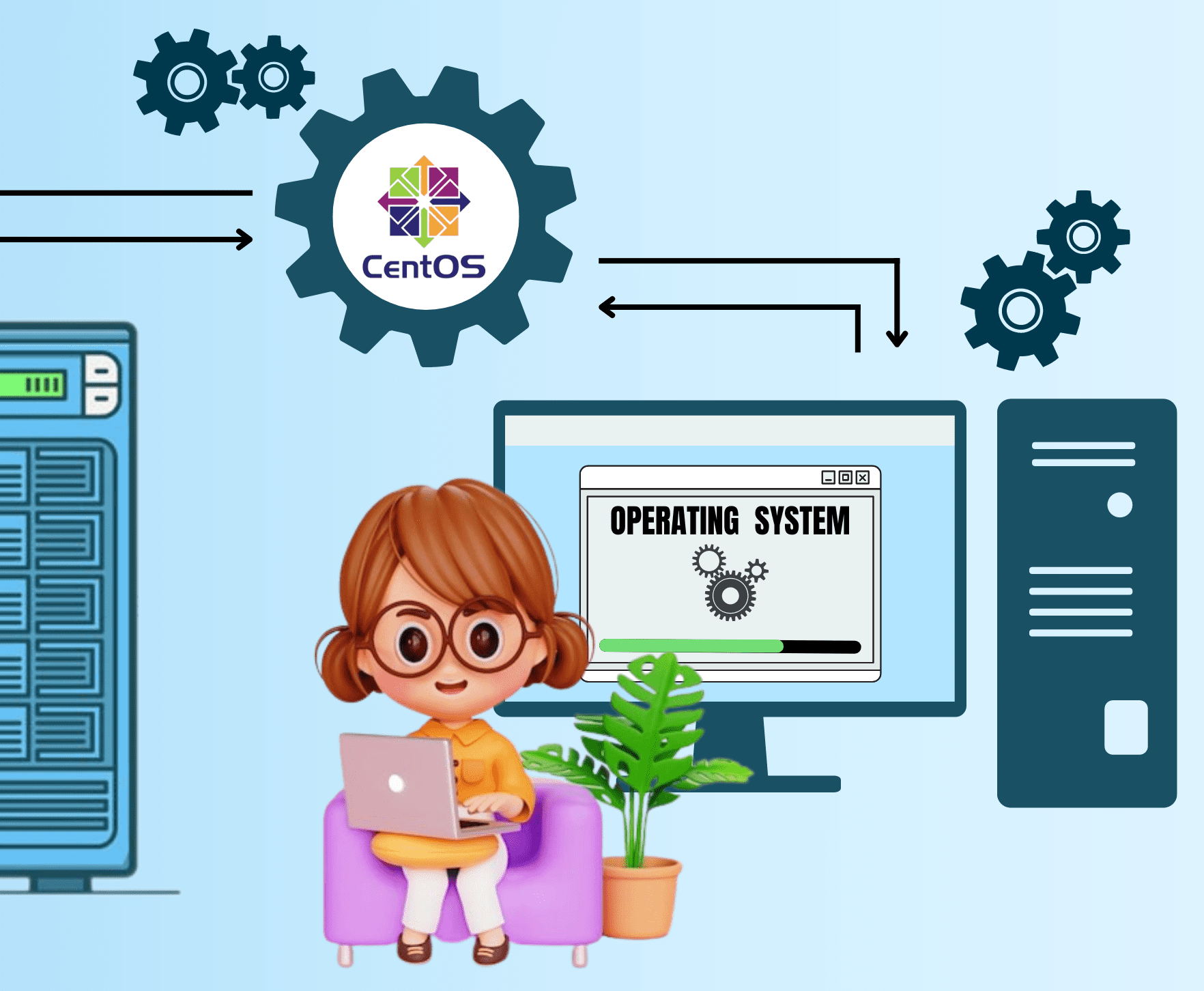Title: Get to know Trello: Functions, Features, Instructions for Use, and Its Strengths and Weaknesses For You. Get More Information from our site @iwanrj.com free.

How often do you forget assignment deadlines? Or are you having trouble keeping track of the progress of a project you’re working on? Don’t worry, Trello is the solution to that problem.
Maybe some of you have heard of Trello. Trello is an application that makes it easy for you to work with other people in your team while completing projects together which allows you to manage multiple projects in one place.
The app was first released at a TechCrunch event in September 2011. Trello was introduced to the public as a free app that can simplify project collaboration, making work more accessible, structured and more engaging. As a collaboration app, its use itself is quite user-friendly. Even an ordinary person only needs to take a moment to understand how it works.
There are many tasks or projects that can be done, for example, such as property management, software project management, school bulletin boards, lesson planning, web design, accounting, law office management, games, project management and many others. Not only that, this application is also flexible and easily integrated with companies with cloud computing systems such as Dropbox, Google Drive, OneDrive and so on. This is because the Trello application has email-in capabilities, so it can be integrated with other systems and services.
Trello will help you create a work plan and work on it together. This can not only help you manage your work more efficiently, but can also help you collaborate more effectively with colleagues. With Trello, everyone on a project can see what they’re working on, who’s working on it, and how far they’ve come.
Think of Trello as a whiteboard full of notes. In each post it is written about your personal mission and the mission of the whole team. Then, each sticky note also contains photos, attachments from various sources, and comment fields. Unlike a regular whiteboard, Trello is a whiteboard you can take anywhere. You can also easily access Trello via your smartphone or computer.
Trello Application Functions
From the explanation above, it can be concluded that the main function of the Trello application is to help you manage your tasks. For Trello quotes, several other functions of this application are available. Here are some:
- know the responsibilities or duties of each team member
- assist in the process of assigning tasks to each team member
- set and remind all team members about the deadline for each task
- break down the project into smaller/more achievable tasks
- facilitating virtual team collaboration
- a means to share work documents
- speed up workflow as it connects to many business applications like Google Drive, Gmail, Slack, and others.
Trello App Features and Instructions for Using them
1. Boards
boards can be likened to the blackboard itself. boards will displays project You moment This with various information. So all person in project Can see content in table.
On this board you can see what is being done. Are you developing a website? Are your co-workers planning a vacation together? All complete information about the job, task or project is on the whiteboard. The number of Boards you can create in Trello is also unlimited. You can also run multiple projects at the same time with different teams. So very effective to use.
3. Lists
List can likened to like A box Which drawn in boards Which describe progress task Which There is. Lists the is place cards can sorted depends on development project Which currently going on.
With say other, List function like channel Work, in where every list Which made can categorized as as To Do (will be done), Doing (being done), or Done (done). So, you can enter Cards according to the progress of the task. Suppose you want to do one Card in To Do, so you move the Card to the Doing List. When finished, you can move it to Done.
If there are more important tasks that need to be prioritized or can be postponed, you can manage them easily. You can create as many Lists as you want, depending on your preferences. You can also customize the name of the box to suit how your team works.
3. Cards
This feature can be likened to sticky notes on the blackboard. Cards are the most important component of Boards in Trello. Cards useful For displays task And idea Which want to You do. Sticky notes This Can filled with task, start from guarantor answer task, until document And data Which needed For finish it.
Just click “Add a card.” at the bottom of the List (we’ll cover that below) and give the tag a name. Then give it a name like “Write a blog” or “Pick up customers at the airport”, for example. There is no limit to creating Cards , so you can create as many as you want.
You Also can enter various information related project to in cards. You know. With method This, all member team will know in a manner details What Which need they do. Not just for homework. Cards can also contain reminders, such as some rules or instructions for completing a task.
To the right of the Trello board is the menu. This menu is the heart of your Boards settings which is series description And arrangement For task Which given. You can manage group members, filter Cards, or simply view the activity history of group members.
For example, you want to add or remove someone in a particular job (Cards) to give a job a due date or deadline. You can also see what was done in Boards. For example, moving Cards to another List because the project has been completed or is under construction
Strengths and Weaknesses of Trello Apps
Strength
- When someone changes something, the changes are also visible to everyone without waiting
- Easily add or remove people in projects
- Responsive design and easy to use
- Good notification system
- No need for additional apps or tools to submit documents or write project information
- The usage is flexible
- It’s easy to know the deadline
Weakness
- must always be connected to the internet
- can not make changes or edit comments
- paid application
- if there are more and more projects or tasks, setting tasks is still difficult to do
Are You Ready to Use the Trello App?
Trello is a simple and easy-to-use app, but its features shouldn’t be underestimated. If you need Trello for collaboration, all of the methods above should be enough to make it easier to manage different projects. If you’re a remote worker and looking for ways to be more productive, Trello might also consider this.