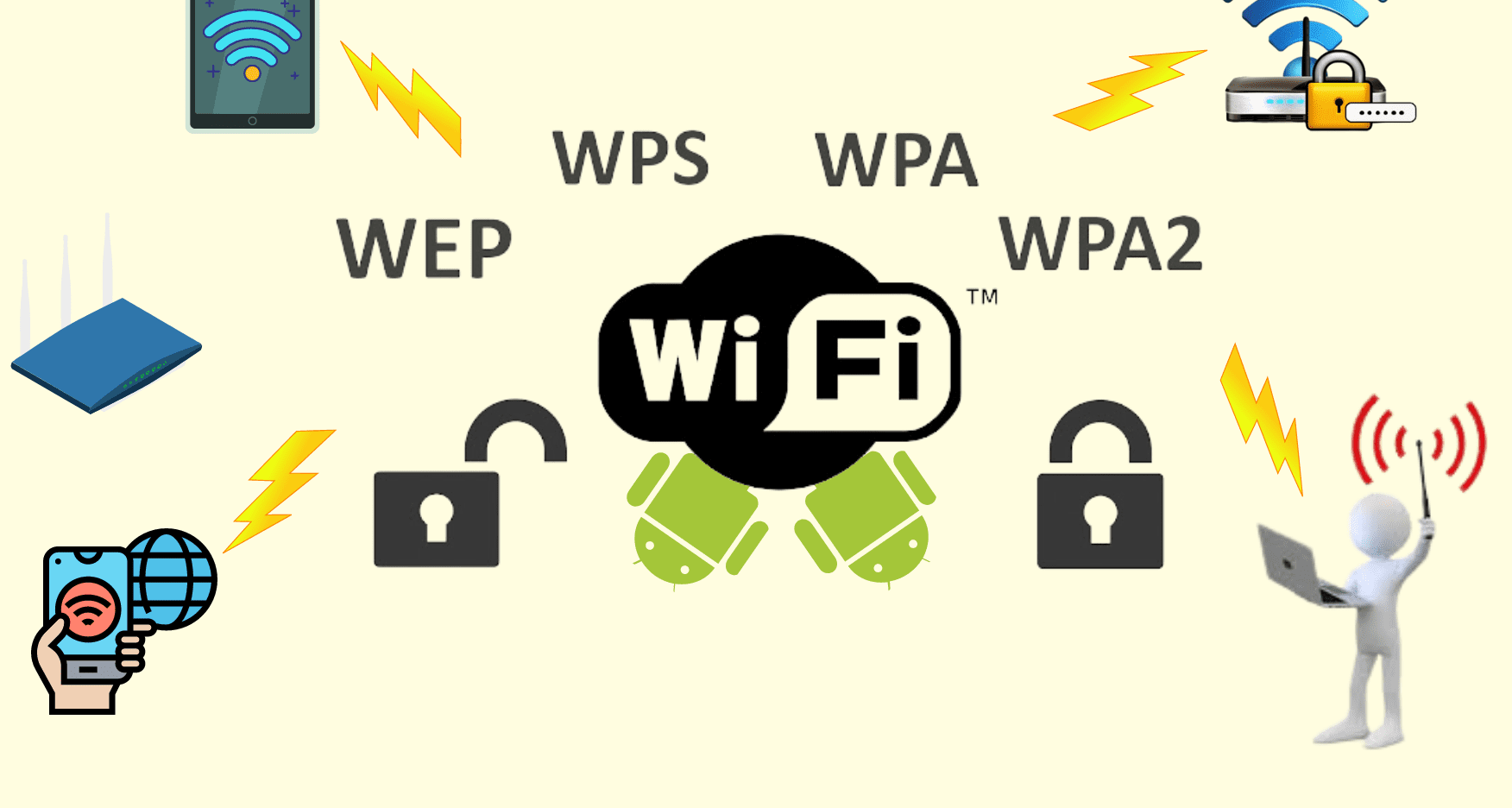Title: Tips for Overcoming Failed To Open Stream Permission Denied Website
For You. Get More Information from our site @iwanrj.com free.
Have you ever experienced an error on your website or blog? Moreover, your website can not be used. You won’t be able to sell online as usual and it will affect your income if you don’t handle it as soon as possible.
Then you also find the error notification entered in the dashboard. You don’t need to worry, if a website error occurs, you can now fix it yourself.
Apart from that, you should first find out the state of this error on your website platform. Because there are various kinds of factors caused by this error state. Come on, see the following article.
Factors Causing Errors to Occur on the Website
You can investigate the causes of errors on your website by analyzing several factors that cause errors on the following websites:
1. Problematic DNS
A website usually has its own DNS which is usually installed on the server, this DNS can be customized to be anything. The problem is that if something goes wrong when you set the DNS or nameservers, it can automatically cause your site to be unavailable for several hours or days after the DNS change.
Fixing DNS via the control panel is the most appropriate solution. You can change the nameservers in your site’s control panel. DNS problems can usually also be assisted by the technical team from your respective hosting provider.
2. IP Access Blocked
If there is a protection system on the server or site that works automatically. A kind of firewall, the system can block suspected IP addresses. well, often the cause of a blocked IP is logging in to the wrong control panel many times, spamming, DDOS attacks, and so on.
The fix, you can report to the contact person or support section of the site. Or access using another device. There is also a way to use a VPN to be able to open blocked IP access.
3. Empty Index Files
There are also index files such as index.html, index.htm, or index.php that are out of place or have empty terms which can cause the site to be inaccessible. There is an error notification in the form of an error if one of these index files does not exist, such as an error document, No Index File, and so on.
Recovering lost index files is difficult, because you have to build a site structure from scratch. But before doing that, it’s better to make sure your index file first, whether the public_html directory is available, then make sure the contents of the folder are not empty.
4. Internet Connection Problems
This is one of the most common problems. An inaccessible website could be due to a bad internet connection problem. If this happens, not only will you not be able to access one site, but all sites will be inaccessible because your internet connection is poor.
One way you can do this is to check your internet connection by pinging any site or server using the command prompt. If in case there is no response or response from the ping results, then it is certain that the problem is with your internet connection. Operator interruption, or running out of internet packages is the main cause.
5. Power outages
Power outage or sudden power outage is a very dangerous condition for IT infrastructure. Power outage can occur in a data center or on the internet network.
According to the news circulating, power outage is the reason why services cannot be accessed temporarily. This situation can be avoided by choosing a reliable data center or internet network service, and providing excellent service guarantees.
6. Single point of failure (SPOF)
Single point of failure (SPOF) is a weak point of a system. If the weak point is failed, error or fails to run then the whole system does not work.
Eliminating SPOF can be done with good planning design, hardware and software selection planning and disciplined monitoring and control of the running system.
7. Natural Disasters
This natural disaster is a disaster that occurs without us being able to predict beforehand, one of which is a natural disaster. With the inability to predict the occurrence of a natural disaster, preparing a recovery plan is the best thing that can be done.
This disaster recovery plan is commonly referred to as a Disaster Recovery Plan (DRP). With proper DRP planning, losses from service outages can be minimized or even avoided.
8. Excess Traffic
One other cause is if your website has excess traffic. This incident is very common, especially if your site’s server does have small or limited bandwidth. This excess traffic is usually caused by the large number of visitors entering the site.
It could be because of the condition of the post or site that went viral, so the traffic boomed but unfortunately the server couldn’t accommodate the explosion of visitors. The phenomenon of excess traffic is common for small-scale sites.
While the solution you can do is to increase server performance in order to provide greater bandwidth, but of course you have to pay more for that.
Overcoming Failed to open stream: permission denied in Website
If on your website an error failed to open stream: permission denied in appears on your website, then generally because the website failed to read or access the folder or file in question. To fix it try to do the following:
- Check permission denied in which folder.
- If the error failed to open stream: permission denied in/home/k12345/data then try to access the folder then change the folder permissions to permission 775 you can also use permission 777 but it’s relatively less secure.
- Alternatively, you can use set mode recursively so that all files/folders inside are included in that permission. Save then do it again.
- If it still fails, try accessing again. The default folder is 775 and file 644
Error warning : fopen/ error fopen
If there is a website or application you can write something like the following:
Warning : fopen… or error [function.open]
Possible problems can be from your script. Make sure the script is correct, if from the script side it’s correct then you can try some of these tricks to fix the error.
Add the following lines of text in your php.ini
Allow_url_fopen=on or allow_url_fopen=1
How to edit or add php.ini on your spnael/cpanel server. Follow this example:
Memcache_Extension